top of page
How to add GOCOIN to MetaMask ?
A. Configure For BSC (Binance Smart Chain)
1. Select Custom RPC
Click on the "Ethereum Mainnet" to drop down the list of networks and choose "Custom RPC".

2. Enter details
Enter the details for the Binance Smart Chain.
Network Name: Binance Smart Chain
New RPC URL: https://bsc-dataseed.binance.org/
ChainID: 56
Symbol: BNB
Block Explorer URL: https://bscscan.com/

3. Select "Binance Smart Chain"
You will be able to select "Binance Smart Chain" from the network selection list. Be sure it's checked on MetaMask to do transactions on the chain.

B. How to add GOCOIN to MetaMask
1. Select Add Token
Click Add Token.
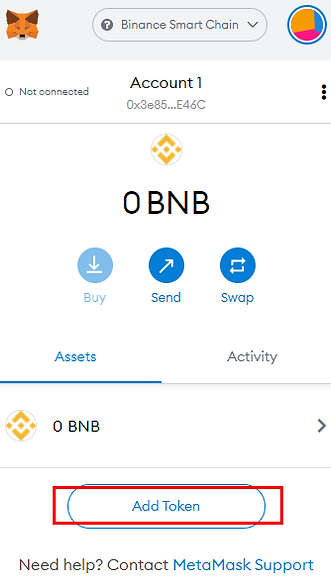
2. Enter contract address
Copy
0xFcF37440dD6dFC633DDe30bbD77f5B0eF5228B8b
to the token contract address.
Token symbols and decimals will be automatically retrieved from the smart contract.

3. Add Tokens
Click Add Tokens.

4. Congratulations
Congratulations! GOCOIN is now added to your wallet account.

bottom of page
